PlayTubeVideo v4.4 - Live Streaming and Video CMS Platform
PlayTubeVideo – The Perfect Online NODE and REACT JS Live Streaming, Video CMS and Video Sharing Platform
PlayTubeVideo is fast, secured and takes care of all your video platform needs.
How Live Streaming Works
- PlayTubeVideo should be pre-installed on your server.
- Live streaming setting should be Enabled from Admin panel.
- Obtain the Agora keys from your Agora account and save them in Admin’s Live streaming settings fields.
- Click on Go Live link to start live session.
- Followers will get a notification and email of host of going live.
- Create a Live stream meeting for a specific video’s category. Select the desires settings ex. save video/chat/comments/privacy etc.
- Users will get the live stream on home recent videos and Live page.
- During the live session, audience can communicate with chat option.
- Audience can leave the meeting anytime during or after the live video ends.
- OBS RTMP streaming is integrated with http://antmedia.io/
Admin Features
- Payments: Admin can set a default currency and payment mode details to earn money and grow. Packages can be managed from Payment Settings too.
- Language: Change site language from footer. You can add any number of languages for the site.
- Earning Stats: Videos, Subscribers & Advertisements earning stats (updated every 5 minutes) using Daily, Weekly, Monthly or Yearly criteria.
- File Manager: Admin can import/export & upload new files.
- Social Sites Integration: With one click, you can login to your site using Social Sites. (Ex – Facebook, Twitter and Google.)
- Channels: Manage member level settings & Channel created by Users.
- Videos: Manage member level settings & Videos created by Users.
- Artists: Admin can create Artist gallery by uploading photos from Admin panel. Create Artists for Video & Channel in their respective sections.
- Categories: Create Categories and sub-categories for Video, Channel & Blogs in their respective sections.
- Playlists: Manage member level settings & Playlists created by Users.
- Blogs: Manage member level settings & Blogs created by Users.
- Browse Pages Content: Enable/Disable feature settings for User/Video/Channel/Blog/Playlist/Artist for respective listing pages.
- Manage Email Templates: Define the layout, content, and formatting of automated emails sent from your site to Users.
- Manage Comments: Auto approve comments of Verified Users and Content Owner to choose enable approve Comments before display can be enable/disable from Admin Panel settings. You have full control over what comments appear on your site posted by users.
- Design: Color Scheme, Site Favicon, Logo can be set from here.
- Reports: Member, Playlist, Channel, Video & Blog reports will be managed from here.
- Advertisements: Website advertisement settings can be managed from here.
- Pages: Site pages can be managed from here.
- Menus: Manage your site list of links that will display as the main navigation for your site from here.
User Features
- Reels/shorts: Users can upload photos, videos and edit, set them to music, and post to their feed.
- Stories:Users can post photos or videos that automatically disappear within 24 hours.
- Multi Currency:Using this user’s business can target broader audience by providing flexibility of transacting in their preferred currency.
- CDN support:Content Delivery Network that reduces website load times.
- Multiple Payment Gateway:Paypal, Cashfree, Razorpay, Flutterwave, Stripe, QPay, Apple In-App and Bank transfer payment gateway are supported.
- ChatGPT:Integrated with ChatGPT which provides the ability to generate responses like humans in real-time, based on the user’s input to users.
- Notifications:Push notification available using OneSignal.
- BackUp:Automatic database backup.
- Movies/Series:Users can create movies/ series.
- Messaging:Private messaging.
- Audio:Users can upload audio.
- Multi Tasking:Users can play audio/video while surfing a website in a mini player.
- Membership:Users can create membership packages to monetise their content.
- Following/Followers:Users can follow or be followed by others.
- Like/dislike:Users can like/dislike the content.
- Social Share:Facebook, Twitter, Google etc. social sharing options available to users.
- Block Users:Users can be blocked.
- AI:Default AI generated image for users cover and profile image.
- Social Sites Integration:With one click, you can login to your site using Social Sites. (Ex – Facebook, Twitter and Google.)
- Create Channel:User can create his own channel and upload/import videos.
- Create Video:Users can create his own videos using uploading or Import features.
- Upload Videos:Upload any video from your device and share it online.
- Import Videos:Import videos easily from YouTube, Dailymotion, and Vimeo and integrated with iFramely which gives power to import video from any site.
- Like & Dislike:Users can like or dislike videos.
- Comment:Users can comment on videos. Auto approve comments of Verified Users and Content Owner to choose to enable / disable Comments before display can be enabled / disabled from Admin Panel settings.
- Subscriptions:Users can subscribe to video channels.
- Follow:Users can follow other users.
- Favourites:Users can make videos to favourite.
- Upgrade Pro:Users can upgrade to different packages created by Admin.
- Create Blog:Users can create his own Blogs.
- Create Advertisement:Pay per Click/Pay per Impression advertisement can be created by users.
- Recently Visited, Most Rated, Watch Later Videos:See what you have recently visited, rated videos and save to watch them later.
- High Performance & Capability:PlayTubeVideo can handle HD videos easily, with a very high performance and speed.
- Notifications:Videos/Playlists/Members/Channels/Blogs related notifications can be managed from Edit settings.
- SEO friendly:SEO friendly links, and HTML code that Google will love!
Live Demohttps://codecanyon.net/item/playtubevideo-the-perfect-online-react-video-cms-and-video-sharing-platform/26509780
Download Linkshttps://teraboxapp.com/s/1wcidkW1hBFXRIovtxyyRFAhttps://www.file-upload.org/8y1b2vprmhlrhttps://www.up-4ever.net/g45zb1i5b9yf




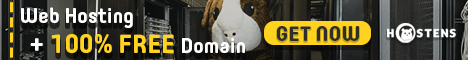


.png)

