Batch Image Resizer Converter and Compression 2025
🌟 Batch Image Resizer, Converter & Compression Tool — Modern, Fast & Beautiful
In the age of digital media, managing large batches of images efficiently is crucial — whether you're a web designer, content creator, or just organizing your photo library. Our Batch Image Resizer, Converter, and Compression Tool brings the perfect blend of functionality and sleek design to your browser. And the best part? It’s fast, responsive, and free to use!
🔧 What This Tool Does
Our tool allows you to:
-
Resize multiple images to custom dimensions in one go.
-
Convert formats between JPEG, PNG, and WebP effortlessly.
-
Compress images without losing quality — perfect for web optimization.
-
All in a single intuitive interface, no software installation needed!
💻 Responsive Layout with Dark/Light Mode Support
We know how important user comfort is. That’s why our tool:
-
Works seamlessly across desktops, tablets, and smartphones.
-
Supports automatic light and dark themes to match your device preferences.
-
Ensures optimal readability and performance, day or night.
✨ Eye-Catching UI with Glassmorphism Cards & Gradient Backgrounds
This isn’t just a tool — it’s an experience:
-
Beautiful Glassmorphism card UI offers a modern, layered look.
-
Soft gradient backgrounds make the app visually pleasant without distractions.
-
Clean icons, elegant fonts, and animated transitions make interaction delightful.
📈 SEO-Friendly & Lightning Fast
Our platform is designed with performance and search visibility in mind:
-
SEO-optimized metadata and structure for better discovery.
-
Fast image processing with real-time feedback.
-
Minimal loading times and efficient code ensure a smooth experience.
🔑 Key Pages and Features
📤 Upload Interface
Drag-and-drop or click-to-upload multiple images instantly. Built with progress indicators and file detail previews.
⚙️ Processing Controls
Choose your:
-
Resize dimensions
-
Output format
-
Compression level
Real-time previews show how your images will look before finalizing.
📥 Download Section
Once processed, download all images in a single ZIP or individually — with thumbnails and size previews.
🚀 Why Use Our Tool?
✅ 100% browser-based – no data ever leaves your device
✅ No sign-up required
✅ Fast, secure, and beautiful
✅ Ideal for bloggers, marketers, developers, and everyday users




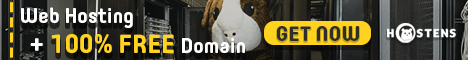


.png)


vega Movie Wp Theme please....
Currently not available
Filmy4wap...?
If we receive it, it will definitely be uploaded on the site. Please wait.