PixaURL - Run Your Own SaaS Platform for Building Bio URL , Mini Sites, Digital Cards
🚀 What is PixaURL?
PixaURL is a React‑based SaaS tool—purchased on CodeCanyon—that enables users to build a personalized landing page (a "link in bio" type mini‑site) to consolidate all their social profiles and important links in one location (doc.pixaurl.com). Branded as a “single tap” solution, it offers an easy way to elevate your online presence .
Key Features
✅ For End Users
-
Choose from 20+ pre-made templates
-
Build stackable multi-page layouts
-
Text, image, link, video embed blocks + QR code support
-
Customize colors, animations, social icons
-
Built-in click analytics (daily/weekly/monthly)
🔧 For Admins
-
Manage users and assign pricing plans (Stripe integration)
-
Analytics dashboard overview
-
Social icon packs, templates & category control
-
SEO, email, billing and coupon settings
Tech Stack & Requirements
-
Built on React.js
-
Hosted backend, typically connecting to MongoDB
-
Uses AWS S3 for assets, TinyMCE editor, JWT auth, Mandrill/SMTP
-
Requires basic Node.js & MongoDB setup; deployable locally or in the cloud
Setup & Installation
-
Includes a fully functional admin demo (demoadmin@… / admindemo@123; demouser@… / demouser@123)
-
Step‑by‑step Node/Mongo install:
npm install,npm run devornpm run build && npm start -
Configure environment variables like API URLs, S3 bucket, MongoDB URI, JWT secret, TinyMCE, and email keys
Recent Updates
-
As of June 5, 2025, the author fixed image upload issues and reduced unnecessary page reloads in link/profile creation areas
Who’s It For?
-
Influencers, freelancers, small businesses, or anyone wanting a stylish, easy-to-manage “link in bio” site.
-
Ideal for users looking to run their own SaaS-like mini-platform with backend control.
-
Suitable for devs comfortable with Node.js and MongoDB deployment.
Pros & Cons
| ✅ Pros | ⚠️ Cons |
|---|---|
| Easy visual editor with templates | Requires server‑side setup (Node + MongoDB + S3 + email SMTP) |
| Click analytics for deeper insights | You must host/manage your own backend |
| Admin-user multi-tenant management | Not a hosted SaaS — costlier to maintain |
| Full control over code and customization | Some initial setup complexity |
Final Thoughts
If you're tech-savvy and want full control over your own “link in bio” platform—complete with templating, analytics, and user accounts—PixaURL is a strong candidate. The recent maintenance updates in June 2025 further improve reliability.
However, if you prefer a hosted, plug‑and‑play service (like Linktree, Tap.bio, or biolink tools), PixaURL may feel over-engineered. But for those seeking customization and ownership, it's a solid developer-grade solution.




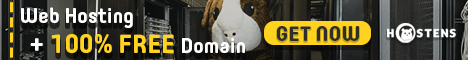


.png)

