Whoxa Chat v1.1.0 - Chat Script - Web Whatsapp Clone
Whoxa Chat: Build Your Own WhatsApp-Style Web Messaging Platform
In today’s digital era, instant messaging has become a backbone of online communication. Whether for personal use, team collaboration, or community building, a real-time chat solution is increasingly essential. While WhatsApp, Telegram, Slack, and others dominate the space, businesses and entrepreneurs often look for customizable, self-hosted alternatives. That’s where Whoxa Chat comes in.
Whoxa Chat is a chat script and web WhatsApp clone built with Node.js and modern web technologies. Its goal: to give you the starting point (with core functionalities) so you don’t have to build everything from scratch. Below, let’s dive into what Whoxa offers, its pros and cons, key features, technical stack, use cases, and tips for deploying or customizing it.
What Is Whoxa Chat?
Whoxa Chat is a ready-made chat application script designed to mimic WhatsApp’s web experience. It supports one-to-one chat, group chat, file sharing, voice/video calls, and a web interface with admin controls. The developers claim it does not rely on Firebase for chat functionality.
Key Features Include:
-
Real-time messaging (text, media, files)
-
Free voice & video calls built in, not dependent on third-party APIs
-
Group chat with features like admin management, shared media, exit/join, etc.
-
Clean UI, light/dark mode, responsive design
-
Admin panel with user management, analytics, and message control
-
OTP (One-Time Password) verification for registration/authentication
-
Multi-language support
In short: Whoxa Chat gives you a foundation for a web-based (and potentially mobile-synced) chat platform with features similar to WhatsApp.
Technical Stack & Architecture
Understanding the tech behind Whoxa is important for customization and scalability. Based on the available descriptions:
-
Backend: Node.js with WebSocket or Socket.IO for realtime communication
-
Frontend: React.js or Next.js for the web interface
-
Database: MySQL
-
SMS/OTP Gateways: Twilio or MSG91 for OTP and phone number verification
-
Voice/Video Technology: Likely WebRTC with TURN/STUN server support
Because Whoxa avoids Firebase, the real-time messaging is handled by its own WebSocket-based backend, giving you more control.
Features & Functionalities
Core Chat & Messaging
-
One-to-one and group chat
-
Typing indicators, message seen/delivered status
-
Delete for self or for everyone
-
Forward and reply to messages
-
Search through chat history
-
Archive chats, block/unblock users
-
Contact list management
-
Status / stories feature (24-hour style)
Media, Files & Attachments
-
Share images, videos, audio, and documents
-
Media-only section in groups to quickly view shared content
Voice & Video Calls
Whoxa offers built-in, free voice and video calls without relying on external APIs, making it a standout feature.
Groups & Admins
-
Create and manage groups with multiple participants
-
Admin roles for adding/removing members
-
Shared media, links, and documents section in group info
-
Group search features
Admin Panel
-
Manage users (block, unblock, assign roles)
-
Monitor chat activity and analytics
-
Moderate content and customize platform settings
-
Multi-language support and theming
Pros, Challenges & Considerations
Advantages
-
Saves significant development time and cost
-
Highly customizable and self-hosted
-
No reliance on Firebase or third-party chat systems
-
Integrated voice and video calls
-
Clean and responsive design
Challenges
-
Scalability concerns with larger user bases
-
Security and encryption must be audited carefully
-
Voice/video reliability depends on TURN/STUN setup
-
Requires ongoing maintenance and server management
-
Data privacy and legal compliance are your responsibility
Who Should Use Whoxa Chat?
-
Startups & MVPs: Quickly launch a messaging product
-
Communities: Add real-time chat to forums or social platforms
-
Businesses: Use as an internal communication tool
-
Customer Support: Adapt for live support chat systems
-
White-Label Solutions: Create branded messaging apps for clients
Tips for Deployment & Customization
-
Always use HTTPS and secure your WebSocket connections
-
Scale with clustering and load balancing for high traffic
-
Deploy TURN/STUN servers for reliable calls
-
Regularly audit encryption and authentication mechanisms
-
Back up databases and media content
-
Add monitoring and performance logging
-
Customize branding, theming, and UI for your audience
-
Ensure compliance with data privacy laws
Final Thoughts
Whoxa Chat is a powerful solution for anyone looking to build a WhatsApp-like web platform. With its modern tech stack, real-time messaging, group features, and integrated voice/video calling, it provides a strong base for startups, communities, and businesses alike.
If you’re looking for a self-hosted alternative that gives you control over data and customization, Whoxa Chat can be a solid choice.




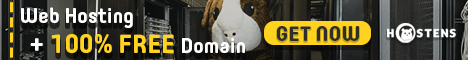


.png)

