WhatsBot v4.0.0 - WhatsApp Marketing, Bot, Chat & AI Personal Assistant Module for Perfex CRM
WhatsBot – WhatsApp Marketing, Bot, Chat & AI Personal Assistant Module for Perfex CRM
Introduction
In today’s digital era, WhatsApp is more than a messaging app — it’s a powerful channel for marketing, support, and conversational automation. For businesses using Perfex CRM, integrating WhatsApp capabilities directly into the CRM can unify communication, simplify workflows, and boost engagement. WhatsBot is a module developed just for that — it brings WhatsApp marketing, bots, chat, and even AI-assistant features, all inside your Perfex environment.
Let’s dig into what it offers, how it works, its pros & cons, and tips if you’re considering using it.
What is WhatsBot?
WhatsBot is an add-on for Perfex CRM (not a standalone app) that integrates WhatsApp functionalities directly into your CRM dashboard. It uses the official WhatsApp Cloud API to enable bulk messaging, chat automation, support routing, and more. Its design aims to centralize and streamline customer communication so you don’t have to juggle separate chat tools outside the CRM.
Version 3.0.0 is among the latest released editions, bringing new features and bug fixes.
Key Features & Capabilities
1. WhatsApp Marketing & Campaigns
-
Bulk messaging via WhatsApp Cloud API for better compliance and deliverability.
-
Targeted campaign support — send messages to specific segments rather than broadcasting to everyone.
-
Template and message management with reusable templates and personalization options.
-
CSV import for bulk contact lists and sending campaign messages.
-
Scheduling, greetings, and automated triggers for campaigns.
2. Chat & Support (Real-Time)
-
Chat directly with customers from the Perfex CRM admin area.
-
Assign support agents to chats and use canned replies or quick responses.
-
Inline replies and rich media support, including images, voice notes, and attachments.
-
Notifications and alerts for incoming messages to prevent missed chats.
3. Automation, Bot Flow & AI
-
Drag-and-drop bot flow builder to create automated conversational flows.
-
Keyword-triggered responses for common customer queries.
-
Integration of AI nodes for smarter, context-aware responses.
-
A personal AI assistant feature that can be trained by uploading files for better answers.
4. Lead & Contact Management
-
Automatically convert incoming WhatsApp messages into CRM leads.
-
Store all message logs and templates for record-keeping.
-
Webhooks support for third-party system integrations.
5. Other Enhancements & Utility Features
-
QR code generation for instant WhatsApp engagement.
-
Multi-number support to manage multiple WhatsApp accounts.
-
Monitoring of WhatsApp Business Account health and token management.
-
One-click module updates and bug fixes in the latest version.
Benefits / Why Use It?
-
Centralized communication — manage everything inside Perfex CRM.
-
Automation & scalability — use bots, campaigns, and AI to save time.
-
Improved customer experience — faster replies, consistent messaging, and media support.
-
Leads from conversations — convert chat into opportunities.
-
One-time cost — module-based pricing instead of monthly SaaS subscriptions.
-
Ongoing updates — active development and version improvements.
Challenges & Considerations
-
Dependency on Perfex CRM: WhatsBot only works within Perfex CRM.
-
WhatsApp API restrictions: Businesses must comply with WhatsApp’s messaging rules and opt-in requirements.
-
Learning curve: Setting up bots and AI features may require technical understanding.
-
Module compatibility: Updates to Perfex or PHP may affect the module.
-
Usage costs: WhatsApp API usage might incur additional costs based on message volume.
-
Support & reliability: Updates and fixes depend on the developer’s release schedule.
Version 3.0.0 — What's New & Improved
Recent updates include:
-
Multi-language support for AI chat.
-
Fixes for template search and duplicate messages.
-
Layout improvements for multi-number environments.
-
Flow templates and new triggers, such as sending flows when project or ticket status changes.
-
One-click module update functionality for easy maintenance.
These upgrades reflect the developer’s ongoing commitment to improving performance and usability.
Use Cases & Examples
-
Customer support teams can manage WhatsApp messages and assign agents inside Perfex CRM.
-
Marketing teams can send personalized product offers through WhatsApp campaigns.
-
Automated workflows can notify clients when a project or ticket is updated.
-
Incoming WhatsApp chats can automatically generate leads in the CRM.
-
The AI assistant can answer frequently asked questions, reducing manual workload.
Tips & Best Practices
-
Follow WhatsApp’s policies and ensure customer opt-in.
-
Start small with simple automation flows.
-
Test flows in multiple languages and scenarios.
-
Monitor campaign performance and adjust message templates.
-
Always back up CRM data before updating modules.
-
Stay updated to benefit from the latest bug fixes and features.
Verdict
WhatsBot is a powerful and comprehensive module for Perfex CRM users who want to connect WhatsApp marketing, customer support, and automation directly within their CRM. Its integration of campaigns, real-time chat, bot builder, and AI assistance makes it ideal for small and medium-sized businesses looking to improve communication efficiency.
While it requires adherence to WhatsApp policies and depends on Perfex CRM, the overall value and functionality make WhatsBot an excellent choice for businesses aiming to take their customer engagement to the next level.




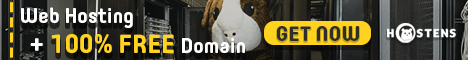


.png)

